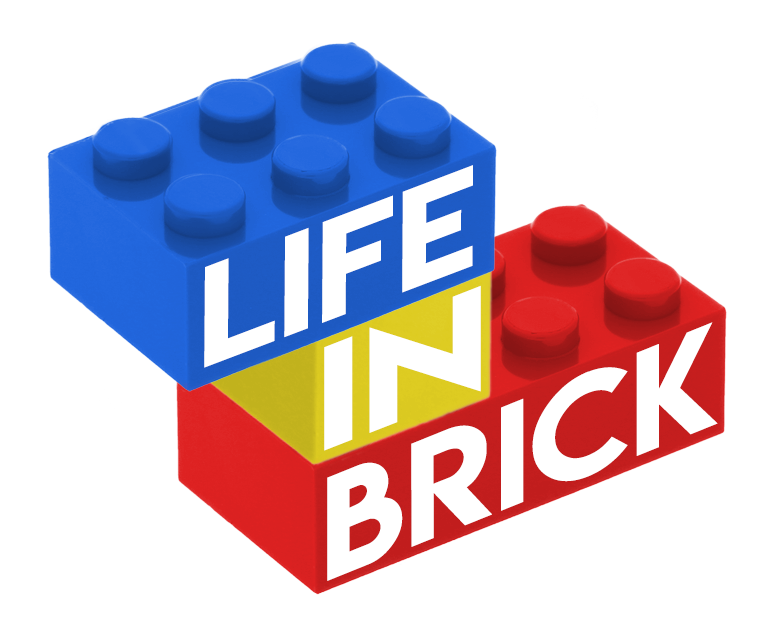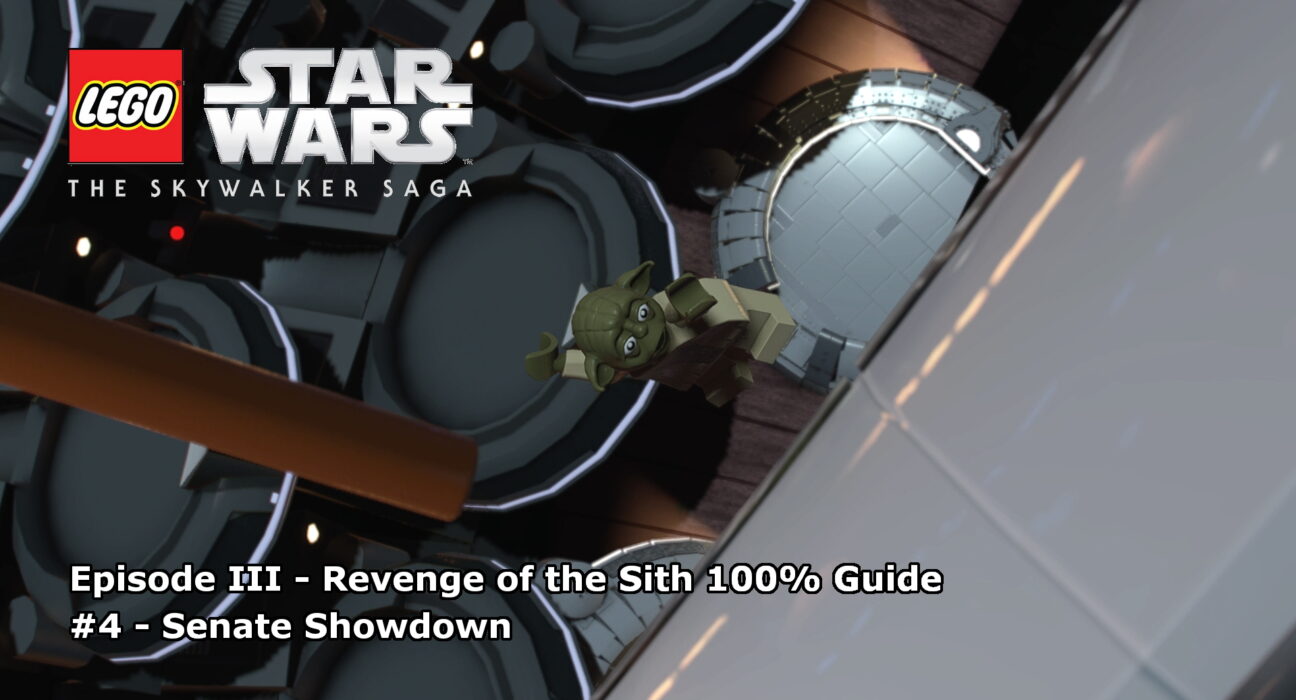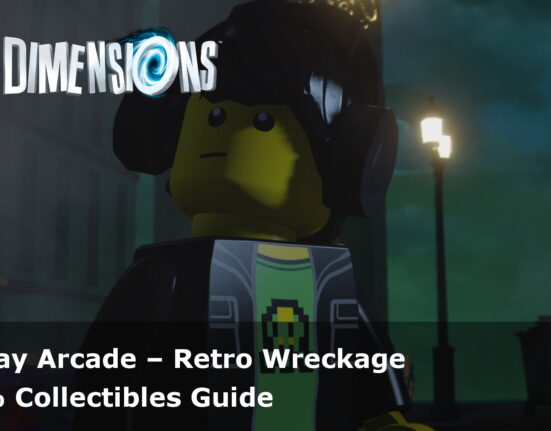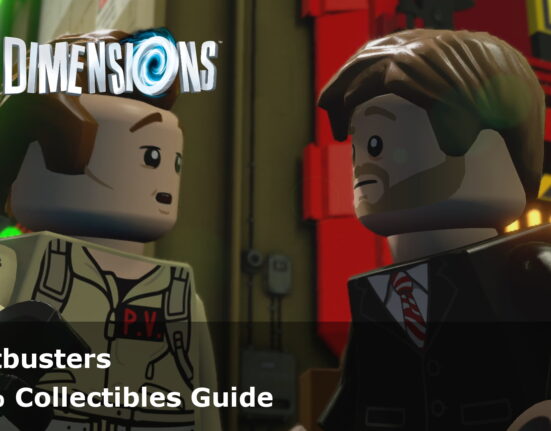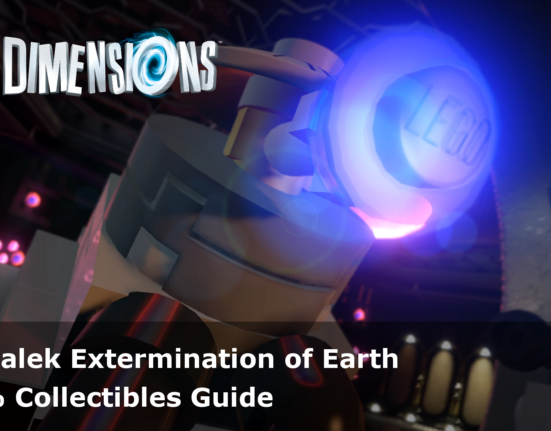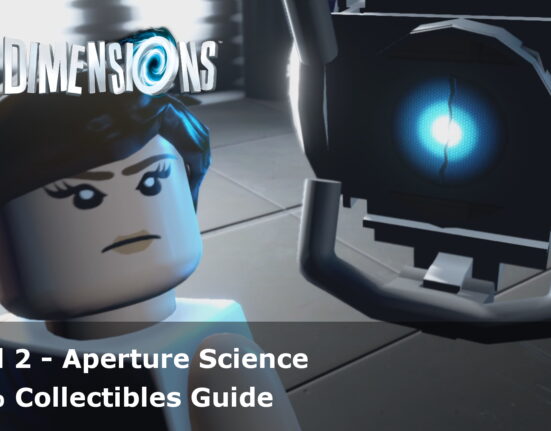This guide will show you how to achieve 100% completion on LEGO Star Wars: The Skywalker Saga – Episode III: Revenge of the Sith Level 4, Senate Showdown.
Each level of in The Skywalker Saga requires you to complete the following:
- Complete three specific challenges
- Collect Five Minikits
In order to guarantee completion, it is recommended that the level be completed in FREE PLAY, not STORY MODE.
Challenge #1: Dazzling Display
In Free play Mode, use a Scoundrel’s Sharpshooting ability on the lights in Palpatine’s office. The lights will blind Palpatine and you’ll complete the challenge.
Challenge #2: Heads Up
Right at the start of the level, use the orange handle behind Palpatine’s desk. A panel will open and drop a robot on his head.
Challenge #3: Return to Senator
When Palpatine is in his office at the very start of the level, he’ll spin around in circles shooting lightning after you clear out the guards. When he spins, stand in place and hold down the blocking button to reflect the lightning back at him.
Minikit #1:
Destroy Palpatine’s desk in his office and rebuild the remaining bricks into a minikit.
Minikit #2:
In Palpatine’s Office, grapple up onto the orange handles on opposite sides of the room. A minikit will lower from the ceiling.
Minikit #3:
There are five damaged flying droids in the senate room. Shoot all five of them to make the minikit appear.
Minikit #4:
The last minikit is located on a platform to your left when you first float up into the Senate area. Swap to a Scavenger and use the Glider Tool or a Bounty Hunter like Boba Fett to reach it.
Minikit #5:
On the second part of the level, on the second floating platform in the main Senate area. Turn around and find the minikit on the edge of the platform, hang down on the orange rail to retrieve it.